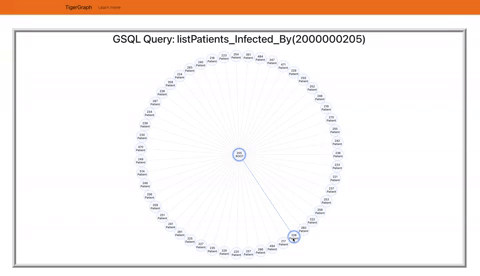Conclusion¶
More Components and Error Handling¶
More Components¶
First of all, change directory to react project front and npm install React Boostrap
npm install react-bootstrap@next bootstrap@5.1.1
Import React Boostrap in App.js
import { Navbar, Container, Nav } from 'react-bootstrap';
import 'bootstrap/dist/css/bootstrap.min.css';
Let's create a header.
Create the Navbar inside render function. The Navbar is in-between the className App and on top of h1 element.
<>
<Navbar style={{ backgroundColor: '#F78117', marginBottom: 24 }}>
<Container>
<Navbar.Brand href="#home">TigerGraph</Navbar.Brand>
<Nav className="me-auto">
<Nav.Link href="https://www.tigergraph.com/">
Learn more
</Nav.Link>
</Nav>
</Container>
</Navbar>
</>
Let's add a border and margin for the Tree Graph Canvas.
Wrap the id container and h1 element with a div tag.
<div style={{ border: '4mm ridge #e3e3e3', margin: 50 }}>
<h1>GSQL Query: listPatients_Infected_By(2000000205)</h1>
<div id="container"></div>
</div>
Error Handling¶
In main.py file adding try and except in between making connection on TigerGraph Cloud.
try:
conn = tg.TigerGraphConnection(host=Credential.HOST, username=Credential.USERNAME, password=Credential.PASSWORD, graphname=Credential.GRAPHNAME)
conn.apiToken = conn.getToken(conn.createSecret())
app = FastAPI()
except Exception as e:
import time
print(e)
time.sleep(50000)
Also, adding the try and except in between the listPatients_Infected_By API Endpoint
@app.get("/listPatients_Infected_By")
def readListPatients_Infected_By():
try:
gQuery = conn.runInstalledQuery("listPatients_Infected_By", {"p":2000000205})[0]['Infected_Patients']
count = 0
children = []
for p in gQuery:
children.append({
"children": [],
"collapsed": True,
"id": str(count),
"name": p[-3:] + "Patient",
})
count+=1
result = {
"name": "205 ROOT",
"id": "root",
"children": children,
"style": {
"fill": "#FFDBD9",
"stroke": "#FF6D67"
}
}
return result
except:
return []
🎊 Congratulation! 🎊¶